How to collect your own ratings and feature your favorite review
Do ratings and reviews impact your buying decisions? Of course, they do! Research shows that 90% of consumers read online reviews before making a buying decision and 32% want to see 4-6 positive reviews before they engage.
Shortlister’s Vendor Marketing Suite FREE Client Reviews tool allows you to showcase feedback from your happiest clients and instill confidence in prospective buyers.

To ensure the ratings and reviews collected from your clients are genuine, we will be authenticating the reviewer via LinkedIn (additional authentication options coming soon).
This authentication also allows Shortlister to update reviews if the same client provides another review of your organization.
How to Request Reviews
We’ve provided you with two different ways to request reviews from your clients:
1. The “Email” button will launch your current email client (ex: Outlook) and provide a pre-written message (see image below).
Simply add the client’s email address in the “To” field and you’re ready to send. The name of your organization will auto-populate into the Subject and Body of the email.
You are free to modify the Subject and Body of the email to your liking before sending it, but do not edit the unique link in that email.
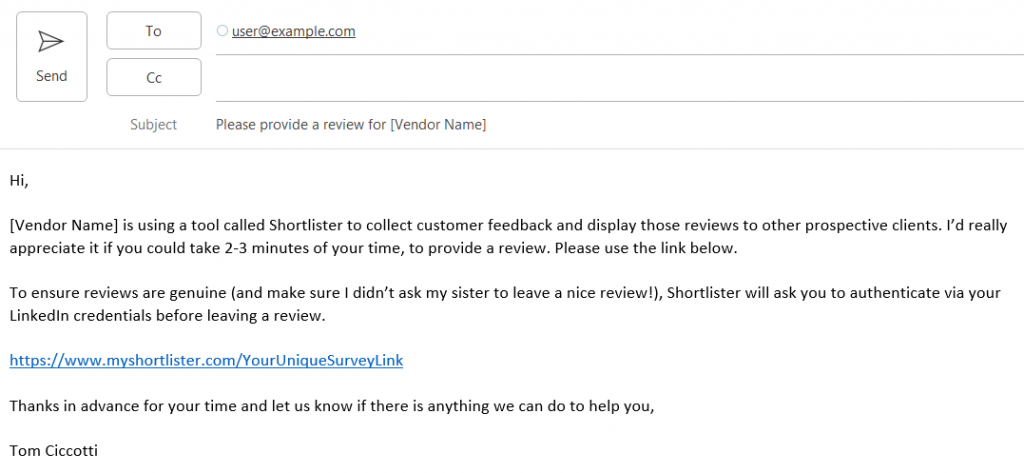
2. The “Copy” button will copy the unique review link to your clipboard.
You can then paste that unique link into an email of your choosing.
For example, if your marketing team would like to build a custom email template and embed that unique link into a button or other call-to-action in a more visually appealing email template, the ability to copy the unique link allows your team to hyperlink appropriately.
Survey Content
Here’s a sample of the survey that recipients will be asked to complete.
Recipients fill out this form first:

Then they have the option to answer these additional questions:
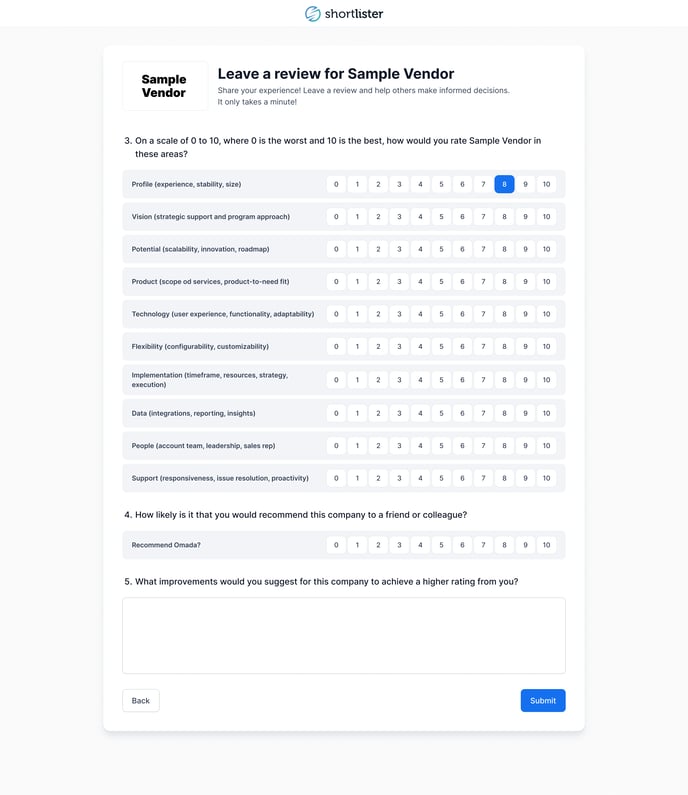
You Choose which Reviews to Share
As your clients respond, their rating will be factored into your overall star rating and you’ll see their reviews displayed in the dashboard on the Client Reviews tab.
Featured on our Public Site – Your featured review will show up first on Shortlister’s public site, www.myshortlister.com, in the Reviews section of your listing.


Visibility – All reviews will be shown in our private platform and on our public website unless the Visibility is toggled to Off. The rating will still be factored into your overall star rating, but you control whether the written review is shown or hidden on your profile.


Vendor Review Notifications
When a client leaves a review, the Primary Admin on your account receives an email notification with a link to the full review.

